eCommerce
The Most Popular eCommerce Store Platforms for Selling Sample Libraries & Plugins
- By Emmett Cooke
- No Comments
25 Sep

So you’ve created a sample library, sample pack or plugin and now you want to sell it, but where do you start? The first steps in creating your online store can seem daunting – what platform should you use, how much will it cost, what is the best platform, what functionality will you need etc.?
Its important to think through these questions first before deciding on the final platform that you’ll use for selling your products as once you’ve created your store, its often difficult to migrate to a different platform further down the line.
When first setting up your store, its easy to go with whatever eCommerce solution is the quickest and easiest to setup. However, once you dive deeper into each platform, you’ll see that its important to really note the functionality each offers and how this may affect your business in the future. For example, Shopify is very simple and quick to setup, but a lot of extended functionality (like custom branded invoices for example) requires an external “app” which has an additional recurring monthly fee. Additionally, some platforms are more focused on physical products rather than digital products. Again, Shopify is very intuitive to use, but the functionality for offering digital downloads is not straight forward and requires an additional “app” – some of which require monthly payments.
Before you look at the platforms, here are some questions you should answer first:
- Do you need to calculate and charge VAT to customers within Europe (VATMOSS)?
- Does GDPR apply to you?
- What size are your products? How will you handle downloads? Where will you host your files (eg. Amazon S3) and will that integrate with your store?
- How much time are you willing to spend on this? Do you just want a quick setup, or would you rather build a more robust solution that you can expand further down the line?
Additionally, here are some of the most terms you may come across and what they mean:
- Plugin – a small add-on that adds additional functionality to your store
- Theme – a layout and design preset that gives your website a pre-designed look
- File Hosting – where you host your product files to serve them for download (eg. Amazon S3)
- Bandwidth – when a 1GB file is downloaded, it takes 1GB of bandwidth. A customer downloading a 100GB file two times without error would be 200GB of bandwidth
- Server / Hosting – a physical computer located somewhere in the world that has your website files on it. Different companies offer different server functionality ranging from very little to complete control over your own server (at an increased cost). A cheap server usually means its shared with others (“shared hosting”) so may not have enough power to cope at times of increased activity (eg. sale times like Black Friday)
- Cloud based / fully hosted – The platform (eg. Shopify) deals with the entire server architecture and ensure your website never crashes or goes down so you don’t have to think about it
- Payment processing – taking card or Paypal payments from customers at checkout
- SSL – if you want to take payments or keep customer data secure, you’ll need an SSL cert for your website (makes your website load as https instead of http). Some platforms offer this for free, others do not.
There are literally hundreds of platforms available for setting up an online store, but in this article I’ll focus on the most popular and ones that are best suited to selling audio based digital downloads. Here is a run down of the most popular platforms currently available for selling your sample libraries, sounds sets, sample packs and plugins
1. WordPress (+WooCommerce)

35% of the Internet is powered by WordPress (including 14.7% of the top 100 websites in the world) with over 30% of all online stores running its free eCommerce add-on WooCommerce.
WordPress is a free CMS (content management system) that lets you create your own website in one click. There are tens of thousands of free and paid plugins available that will extend its functionality. WordPress alone does not offer direct eCommerce functionality so if you want to sell products you need to install an add on that will do that for you.
The most popular eCommerce add-on for WordPress is WooCommerce but there are other less popular options too such as:
- Easy Digital Downloads ($99/year)
- Selz ($26/month)
- WordPress Download Manager ($59/year)
WooCommerce in my opinion is far superior to the above alternative options as it has deeper functionality and is regularly updated to offer further security improvements, though it does require a bit more server power as time goes on and you have more customers and more plugins running (plus its free)
The biggest downside to using WordPress/WooCommerce is that you need to use your own server to host your files and run your website. WordPress and WooCommerce can be installed with literally the click of a button so that part is not difficult. However, you do need to choose the right hosting company to ensure you have enough server power to cope with future demand. If your website gets very popular (for example during sale times) or if you run too many plugins that require a lot of processing power (for example one plugin that might sync your customer list in WooCommerce to Mailchimp), your website may slow down or crash. There are 2 types of hosting available:
- Shared hosting – you pay a small fee like $5-$10 a month to host your website on a server that is shared by multiple other sites. You have limits set on your usage and processing power available to you. This is the cheapest solution. Options include SiteGround, GreenGeeks and Bluehost
- Dedicated hosting (managed/unmanaged)– you pay a fee of around $50-$100 per month for a fully dedicated server that you have complete control over. You can increase your RAM or space usually with the click of a button and do not share your server with anyone else. “Managed” usually costs a little more as its means the company will ensure everything runs smoothly on your server for you and will provide 24/7 support. “Unmanaged” means its up to you to sort out any issues you may come across and can be cheaper. I would suggest Mean Servers, InMotion or Hostwinds.
My suggestion would be to use a good company that offers shared hosting and dedicated hosting and go with them for shared hosting to begin with to keep things cheap. When you start to hit usage limits later down the line, its relatively simple for them to upgrade you to a dedicated server. For example InMotionHosting offers WordPress hosting for $5.99 per month and you could upgrade to dedicated server for $99 per month once you need it. Its a lot more difficult to move a website from shared hosting with one company to dedicated hosting/managed hosting with a completely different company.
Associated costs with WordPress/WooCommerce
- Website hosting ($100 – $1000 per year)
- Paid theme (around $50)
- Additional plugins ($10-$50 per plugin)
- Potentially you may need a WordPress/WooCommerce developer if you want custom work done such as editing a theme or plugin
- Receiving payments via Paypal: 2.9% + $0.30 for US sales and 2.9% + $0.30 for non US sales
- Receiving card payment via Stripe: 1.4% + €0.25 for European cards and 2.9% + €0.25 for non-European cards
- File hosting and bandwidth costs ($0.02/GB for file storage and $0.09/GB for file downloads on Amazon S3)
| Pros: | Cons: |
| – Relatively easy to setup and get started | – Not as simple as other solutions to get started with |
| – Marketplaces with thousands of plugins for extending functionality and themes (free and paid) | – Requires you to have your own hosting which is an additional cost |
| – No monthly fees other than server costs | – Can require a server with good processing power when you add more plugins and customers |
| – Very popular so plenty of developers available at affordable rates | – A little more complex to setup payments within WooCommerce |
| – Direct integration with the Pulse downloader | – Need to keep plugins and WooCommerce updated to ensure no security holes in your website |
| – Need to setup your own SSL cert |
2. Shopify
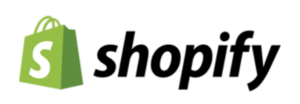
Shopify is a dedicated eCommerce solution for setting up online stores with around 20% of all online stores now use Shopify for their shopfront. Though a lot of Shopify’s functionality is aimed at selling physical products (eg. it has a lot of shipping and tracking functionality), it can be used for selling “digital” products too.
Its entirely cloud based and fully hosted meaning you never have to worry about running a server or dealing with server issues as your website grows in popularity.
Shopify has 3 plans available – Basic Shopify, Shopify and Advanced Shopify. For most people, Basic Shopify is all you’d need to get started and costs just $29 per month which is well worth it. Additionally you can get a free 14 day trial to try it out and see if its for you.
Shopify is very easy to use and has a very low bar of entry for anyone who wants to setup an online store with no experience. There’s a wide range of free and paid themes available to get you started right away and there’s an “app store” that offers additional apps that you can install within your store to extend its functionality. Some of these apps are free, but many have additional monthly recurring costs associated with them.
For offering digital downloads in your store for example, you’ll need to install one of these apps:
Fetch App ($0 to $20 per month plus S3 bandwidth costs of $0.09/GB)
Sendowl ($9 to $39 per month)
Sky Pilot ($15 to $75 per month…plus $0.25/GB of bandwidth over 20GB)
Digital Downloads (free plus free bandwidth but file size limited to 5GB)
Alternatively, you can integrate your Shopify store with Pulse via our API to handle your digital downloads.
Associated costs with Shopify:
- $29 per month for your Shopify store
- Potentially a paid theme ($29-$55)
- Add-on apps for extra functionality like digital downloads (on average around $20 per month upwards), customer reviews ($20 per month upwards) etc.
- Receiving card payments via Shopify 2.2% + €0.25 (excl. VAT)
- Receiving Paypal payments on Shopify (if you’re based in the US) 2.9% of the transaction amount plus a $0.30 USD flat fee
- Receiving Paypal payments on Shopify (if you’re based outside of US) 4.4% of the transaction plus a fixed fee based on the currency.
| Pros | Cons |
| – Very quick and easy to get setup | – Extended functionality requires an app which has an additional recurring monthly fee |
| – Good customer support team | – Costly to receive Paypal payments on Shopify |
| – No website downtime as completely managed by Shopify | – Difficult to create your own functionality customisation – requires an app to be built |
| – Beautiful themes | – Average hourly rate for developers is higher than other platforms |
| – Direct integration with the Pulse downloader |
3. Squarespace

Like Shopify, Squarespace is a cloud hosted platform that allows you to setup a any type of website (blog, portfolio or store) in minutes. It offers beautiful templates and a visual site builder that provides really simple drag and drop customisation so you can create your website very quickly. One of the main attractions of Squarespace is how nice their websites look – it definitely makes it very easy to build a professional looking website in minutes. They also offer integrated email marketing which is affordable and avoids the need for a different system like Mailchimp.
However, when it comes to selling digital products, Squarespace is very limited. Their API
Squarespace is $18 to $40 per month
| Pros | Cons |
| – Website builder is very simple to use | – Limited digital download functionality |
| – Not overloaded with extra functionality you don’t need | – Slightly complex to integrate external services with it |
| – Fair pricing | – Monthly cost |
| – Additional integrated email marketing solution for very low price | |
| – Direct integration with the Pulse downloader |
4. Wix & Weebly

I’ve combined both Wix and Weebly into one as they’re similar platforms. Both are “visual website builders” that make it very easy to build your own online store. Additionally, digital downloads is not the main focus of both platforms so they lack extended functionality in this regard (though it is possible via 3rd party plugins).
Both platforms are good, but their API is quite limited meaning it can be hard to integrate any of your own functionality into it – it can only be done via a 3rd party app. Additionally, the amount of options can be overwhelming as the visual builder allows you to do anything and everything you can think of, so can be complex to navigate.
| Pros | Cons |
| – Very affordable | – No VAT reporting |
| – Quick and simple to get started | – Limited digital download functionality on both platforms |
| – Nice website templates and easy to create a nice looking site | – Direct integration with Pulse only via Sendowl or 3rd party platform |
Alternative Options
There are plenty of alternative options to the above list, but I didn’t include them as I either don’t think they offer any benefit over the platforms listed above or have less developers / functionality available for them (as they’re not as popular). That’s not to say they’re not very good and if you want to take the time to research further, alternatives include:
One other option is to create your own standalone website using a static HTML page and include “Buy Now” buttons on the page using Paypal / Stripe / Gumroad etc. However, if you’re not a web developer and have no experience with coding, this is a lot of effort and not worth it considering the alternative solutions available at a low cost.
Recap
| WooCommerce | Shopify | Squarespace | Wix/Weebly | |
| Hosting | Self hosted (starting $10/month) | Fully Managed | Fully Managed | Fully Managed |
| Monthly costs | None | $29 upwards | $18 upwards | $20 upwards |
| Domain name | Not included (approx $20/year) | Not included | 1 free on annual plan | 1 free on annual plan |
| SSL cert | Not included (use Cloudflare for free SSL) | Free | Free | Free |
| Number of Themes | 10,000’s | 1000’s | 100’s | 100’s |
| Number of plugins/apps | 10,000’s | 100’s | None | 100’s |
| Average Developer Cost | Low / medium | Medium | Medium/High | Low/Medium |
| Visual site builder | Yes with some themes | Limited | Yes | Yes |
| Learning Curve | Medium | Low / medium | Low / medium | Low |
| Digital Download Functionality | Excellent | Good | Reasonable | Limited |
| Noteable Additional Features | Dedicated digital download functionality | Fraud analysis to prevent chargebacks Abandoned cart recovery which costs extra on other platforms |
Very affordable email marketing tool as alternative to Mailchimp |
Recommended Platform
For someone setting up their online store for the very first time, I would suggest using either Shopify or WooCommerce. They are the market leaders, have the most developers out there and are the most flexible of all options.
Use Shopify if you want to get up and running quickly but be aware you may hit certain limitations further down the line which require 3rd party apps that have additional recurring monthly costs.
Use WooCommerce if you want more control over your store, aren’t afraid of diving into the php code to fix issues, aren’t afraid of figuring out ways to resolve bottlenecks when your store becomes popular and don’t want to be tied down with recurring monthly costs. Do bare in mind, there are still recurring costs for WooCommerce, such as plugin updates (most paid plugins have a license for a year), hosting costs and developer costs.
Don’t forget that once you setup your website, you’ve only just begun your journey – next you’ll need to think about:
- Email marketing – eg. Mailchimp, Constant Contact, SendinBlue etc. Does the platform you’ve chosen offer direct integration with these?
- Domain name – what type of domain are you going with? .com, .audio etc.? Does the platform you’ve chosen allow you to use special domains like .audio or .io?
- Server/hosting – cloud based solutions like Shopify have no server costs and you’ll never have to deal with your website being attacked or crashing during sales times. Platforms like WooCommerce are a lot more flexible but you will experience potential server issues at some point
- Download costs – where will you host your files? Amazon S3 is the industry standard and bandwidth costs $0.09/GB plus file storage costs $0.02/GB per month.
Don’t forget whatever you use for your store, you’ll need to deal with customer downloads and without an app like Pulse, you will have customers who experience issues like extracting files or corrupted downloads. Pulse simplifies the entire download process for customers and saves you both time and money in a number of creative ways. Contact us if you’re interested in using Pulse for your download solution.



